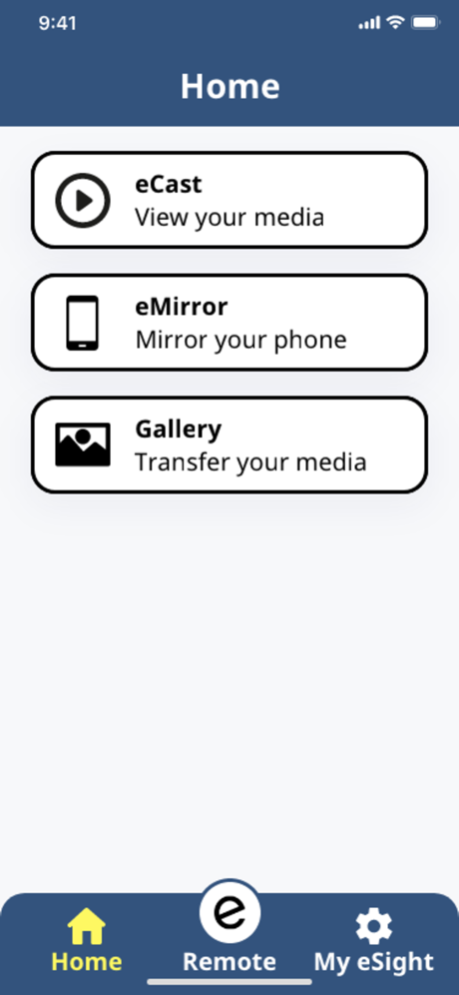eSight 1.0.8
Continue to app
Free Version
Publisher Description
The eSight app is a new companion to your eSight device allowing you to control what you see on your eSight right from your Smartphone.
A companion to the eSight 4 enhanced vision device, control your eSight experience and unlock advanced features from your smartphone.
Do more with the eSight mobile app:
- Watch videos streaming on your smartphone directly on your eSight 4 screen, with eCast.
- Use eMirror to see your phone screen even better, viewing it on your eSight 4 with the powers of freeze, zoom, focus, and more.
- Save photos and videos captured with your eSight 4 to your phone and share them with friends.
- Invite loved ones to see what you see and help you customize your eSight 4 experience.
About eSight:
eSight is a breakthrough head-mounted medical device for people living with low vision and legal blindness. Combining leading-edge technology with advanced sensors and proprietary algorithms, eSight maximizes the quality of information sent to the brain resulting in dramatically enhanced vision.
Clinically-validated, eSight is used daily by thousands of people with low vision and legal blindness from over 20 different eye conditions including macular degeneration, Stargardt's disease, and diabetic retinopathy.
In a class of its own, eSight is the life-changing all-in-one device that moves seamlessly with the wearer from morning to night whether sitting to read, study, or work, or when on the go commuting, shopping, or enjoying the outdoors. From advancing in school and work to seeing the faces of loved ones, eSight helps people with low vision see new possibilities.
Oct 18, 2021
Version 1.0.8
We update the eSight app as often as possible to make it more reliable for you. With this update we've improved performance and stability by fixing various bugs.
About eSight
eSight is a free app for iOS published in the Health & Nutrition list of apps, part of Home & Hobby.
The company that develops eSight is eSight. The latest version released by its developer is 1.0.8.
To install eSight on your iOS device, just click the green Continue To App button above to start the installation process. The app is listed on our website since 2021-10-18 and was downloaded 2 times. We have already checked if the download link is safe, however for your own protection we recommend that you scan the downloaded app with your antivirus. Your antivirus may detect the eSight as malware if the download link is broken.
How to install eSight on your iOS device:
- Click on the Continue To App button on our website. This will redirect you to the App Store.
- Once the eSight is shown in the iTunes listing of your iOS device, you can start its download and installation. Tap on the GET button to the right of the app to start downloading it.
- If you are not logged-in the iOS appstore app, you'll be prompted for your your Apple ID and/or password.
- After eSight is downloaded, you'll see an INSTALL button to the right. Tap on it to start the actual installation of the iOS app.
- Once installation is finished you can tap on the OPEN button to start it. Its icon will also be added to your device home screen.